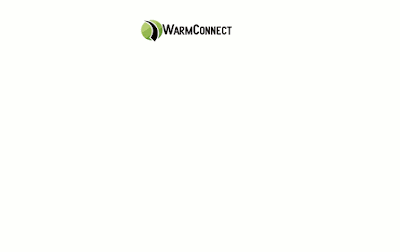Warmconnect Vtiger CRM Integration
How to Transfer-Conference a call
How to login in warmconnect to start and stop server
How to upload your company logo on your dialer
How to select themes on your dialer
Setup Remote Agent for VoiceBroadcast and Press1 campaign
How to search for Leads and Download Recordings
Creating instant Audio file using TTS
How to create an Audio file in your own voice
Email Alert on Dialer Start/Stop
Your dialer may be started automatically (using the auto-start-stop feature) or you may have asked your manager to do so manually. However, we find customers having to log in twice a day to ensure that the dialer has been started or stopped.
read more...
Labels: administration, auto-stop, dialer, Vicidial, WarmConnect
Archive Data: View Archived Data Offline
We are happy to announce a new feature "Archive Data".
In our dialer records older than a few months are archived to keep the database fast and responsive. To view archived records you had to ask for a separate archive server that had to be turned on before being able to view old call records. This process was not only time consuming but also expensive as you were charged separately for archive server hourly rent.
In our dialer records older than a few months are archived to keep the database fast and responsive. To view archived records you had to ask for a separate archive server that had to be turned on before being able to view old call records. This process was not only time consuming but also expensive as you were charged separately for archive server hourly rent.
read more...
Labels: administration, archive, dialer, Vicidial, WarmConnect
Server Report
Sometimes you want to track server start or stop, viz. start/stop time, ip and whether it was started / stopped automatically or manually. For this, so far you have had to visit our tech-desk or email us, which is quite inconvenient.
read more...
Labels: administration, auto-stop, dialer, Vicidial, WarmConnect
Subscribe to:
Comments (Atom)